Use Free Subdomain
In all Sharedkube packages you have access to a free subdomain on sharedkube.io domain. You can use it to expose your applications via ingress.
Make sure to enable managed Cert-Manager in the UI to get free SSL certificates for your subdomains.
Get your subdomain name
Your subdomain name is randomly generated and looks like this: <namespace_name>.sharedkube.io.
To check your namespace_name log in to Dashboard and under your zone details check
Namespace Name: field. It will begin with sk- prefix.
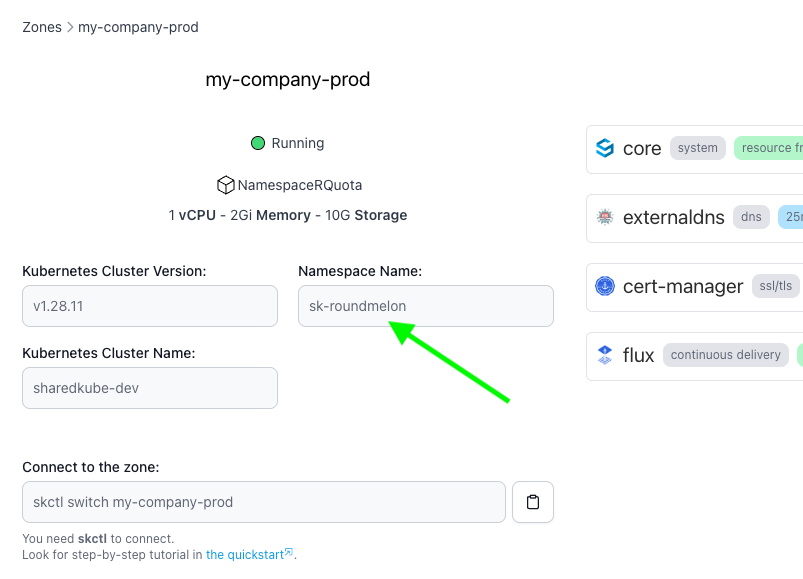
This example user subdomain name is sk-roundmelon.sharedkube.io. Feel free to also use
all deeper levels of subdomains like level2.sk-roundmelon.sharedkube.io or
level3.level2.sk-roundmelon.sharedkube.io and so on.
Use your subdomain to create ingress
To use your subdomain to create ingress, you need to set spec.rules[0].host field to your
subdomain name.
Ensure you accurately set the spec.rules[0].host field to your subdomain name to avoid any issues with ingress creation.
Here is an example of ingress manifest that uses sk-roundmelon.sharedkube.io subdomain:
apiVersion: networking.k8s.io/v1
kind: Ingress
metadata:
name: my-release-nginx
namespace: sk-roundmelon
spec:
ingressClassName: nginx
rules:
- host: sk-roundmelon.sharedkube.io
http:
paths:
- backend:
service:
name: my-release-nginx
port:
name: http
path: /
pathType: ImplementationSpecific
Good job, you have just created your first ingress on Sharedkube! 🎉
In case of any issues contact us via Intercom chat in the dashboard or Slack or email. We will do our best to help you with the setup.